NameCoach
NameCoach is a tool that allows you to record and share the pronunciation of your name with others. Your recorded name can then be easily shared in your email signature, on LinkedIn, and through social media.
Who can use NameCoach?
WashU faculty, staff, and students can use their WUSTL Key to access NameCoach.
Why NameCoach?
- Easy-to-use online tool
- Record using a computer or mobile device with a microphone or a landline telephone
- Playback the recordings of others
- Update your recording any time
- Compliant with the Family Educational Rights and Privacy Act (FERPA)
- Meets Web Content Accessibility Guidelines (WCAG) 2.0
Using NameCoach
There are two ways to record within NameCoach: Web Recorder or Phone.
Login to one.wustl.edu and select the NameCoach task (WUSTL Key Required)
Recording Your Name in NameCoach
- Log in to the NameCoach website.
- Select the method you wish to use to record your name: Phone, Web Recorder, or Uploader.
- Phone

- Enter your telephone number, beginning with the area code, in the provided field. (e.g. 314-XXX-XXXX)
- Click the Call me now! button.
- When NameCoach calls, follow the prompts to record your name.
- Web Recorder
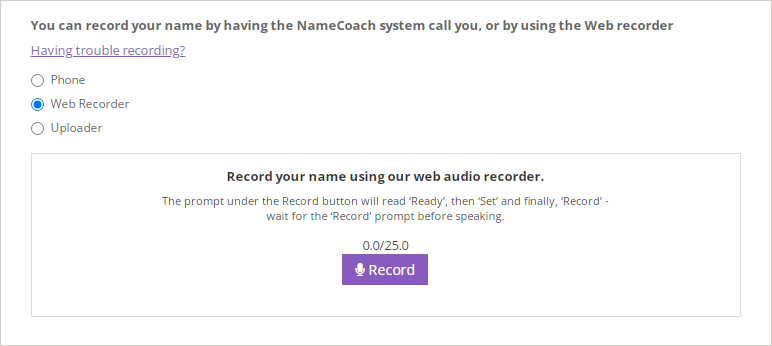
- Click the Record button.
- Speak your name. When finished, click the Stop button.
- Click the Play button to hear your recording. Click Record Again if you’re not happy with the recording.
- Uploader
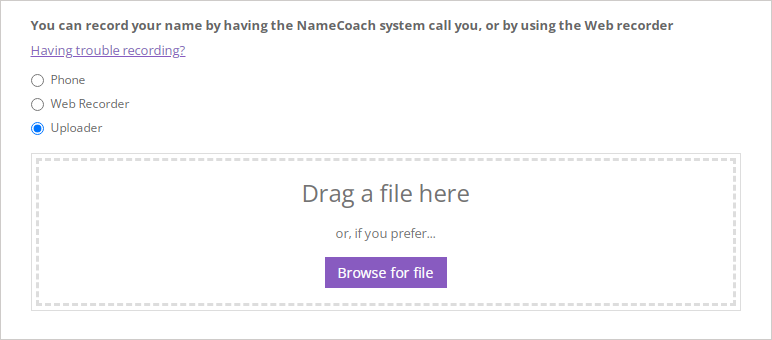
- Locate the audio file on your computer and drag it into the Drag a file here box, or click Browse for file to locate the file that way.
- Locate the audio file on your computer and drag it into the Drag a file here box, or click Browse for file to locate the file that way.
- Phone
- Click the Submit and Finish button.
Add To Your Outlook Signature
Adding Your NameCoach Audio Email Signature
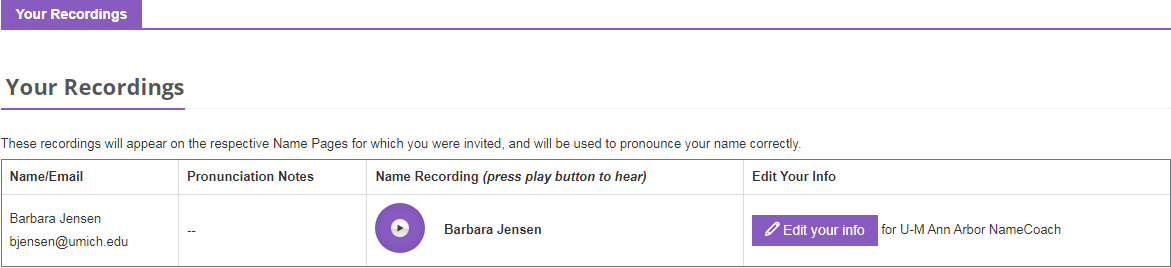
- On your NameCoach Dashboard page, below Your Recordings, click on the Add NameBadge to your Email Signature tab.
- Click whichever button you want to add to your email signature. It will copy the code you need to your clipboard.
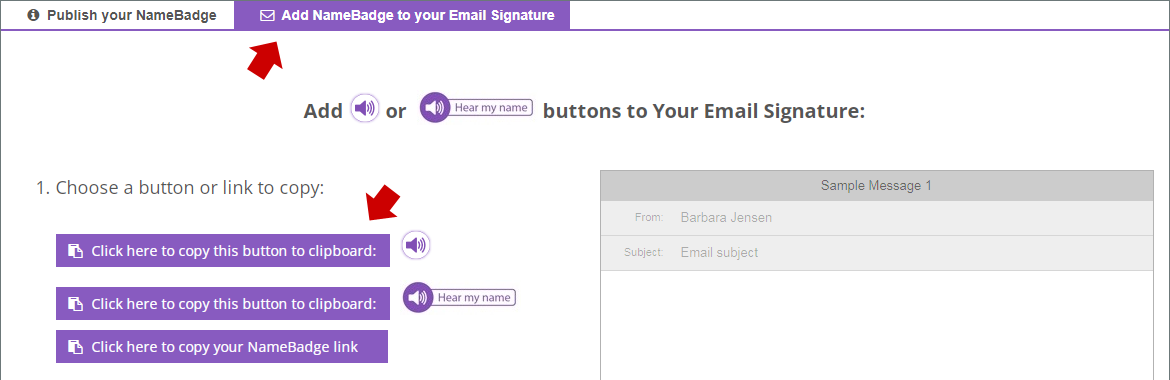
Now you can add your NameCoach Audio Email Signature in Outlook or Gmail.
FAQs
If I record my name at Name.wustl.edu where does it go?
Names recorded in the web application (also called the NameBadge) can be copy/pasted into your email signature, shared on social media or other locations.
I’m having trouble using the web recorder at NameCoach.wustl.edu, where do I get help?
For information on troubleshooting your recording, please visit https://name-coach.zendesk.com/hc/en-us/articles/115004546914-Troubleshooting-Your-Recording.
Who can play my NameBadge recording from my email signature?
Anyone who clicks on your NameBadge link/icon from your email signature will be able to listen to your name recording, regardless of whether or not they are a member of the WashU community.