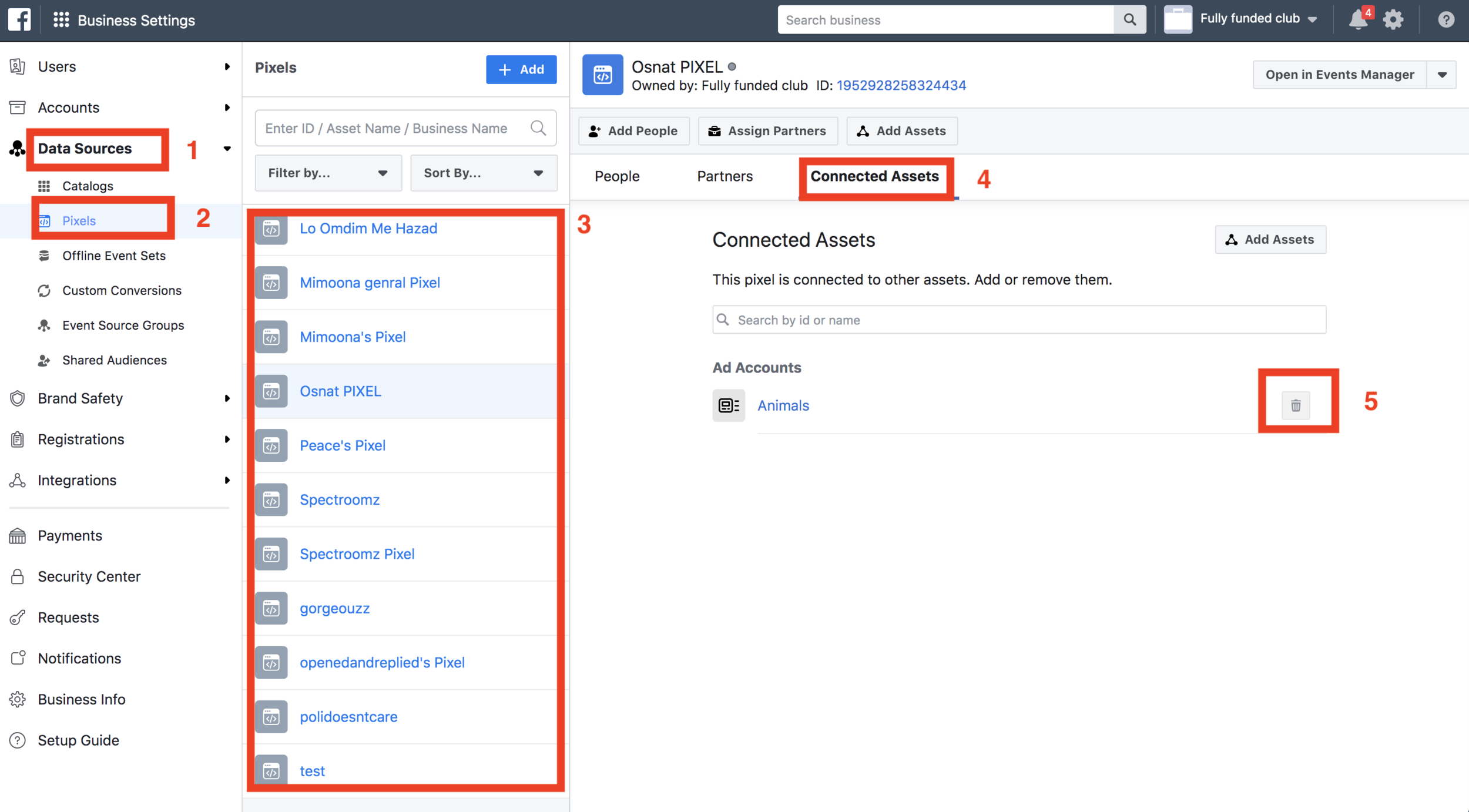While it is not possible to delete a Facebook pixel from your account, you can remove the pixel from your ad account (that way you will not see the pixel in the list of pixels when you publish an ad in the ads manager). You can also remove the Facebook pixel code from your site (if you are using Wix, Squarespace, Shopify or other alternatives you probably implemented the pixel by entering the Pixel’s number in a dedicated place in your site’s dashboard).
Here is how to remove the Facebook pixel from your ad account:
1. Go to your Business Manager>>click the Business Settings button
2. Click ‘Data Sources’ >>Pixels
3. Choose the Pixel you want to remove from your ad account
4. Click Connected Assets
5. Click the trash icon next to the ad account name
Scroll to a pro Facebook tip
Facebook business setting screenshot
Pro Tips
Did you know ConvertKit (probably the most trending email marketing service) now lets you sync your emails with custom audiences on Facebook? Here’s a ConvertKit review with more info about that as well.
For those with a community around a topic looking to 10x engagement
Circle
Already got a significant community? Circle is a complimentary platform that lets your community interact with each other. I recently started using it for my community on Spectroomz, switching from Slack.
You could say it’s like a forum, but very intuitive.
It also has the potential to get more people to subscribe to your premium content. You can set spaces for everyone and spaces just for paying members. This potentially can increase the number of your paid members.
Who is it for
It’s for creators who already have a community around a certain topic. If your community is just about enabling you to create your art, then it might not be beneficial for them to interact. But if you have a community around a certain topic, this makes a lot of sense.
Fees
They have a 14 days free plan (no credit card needed which is great), and then you choose a plan from $39-$199/month.
Features
Private and public spaces
Spaces for paid members and for everyone
SSO options and integration with Memberstack and Memberspace
Zapier integration
Automatic weekly email digest of top posts
Direct messaging
Live video (soon according to them)
Creator's Pro Tip
When you start building your community, you should try to connect with them on a weekly basis. You can do it with the above tools, but ConvertKit is a great email marketing tool for creators (I use it) because it enables you to segment your audience based on many different factors and contact each segment with tailored messaging:
Those who purchased from you (you can even segment by the amount of purchase in many cases).
Those who engage with your content (open and/or click)
Those who don’t engage with your content
Many more
Learn more in my ConvertKit review
Fair disclosure - if you sign up with Convertkit or Circle through my review, you support Spectroomz. However, the review is not affected at all by that (there are improvements offers + alternatives too).