Anyone who is planning to visit D.C. will want a little technology to help them plan their trip and wander the city. From parking apps to dining reservations, we are breaking down the best Washington D.C. apps that help locals and tourists navigate the area. We have every one of these mobile apps on our phones and are always finding new ones that make life just a little bit easier when exploring the nation’s capital.

Visit Washington DC
When you are headed to D.C. and want easy access to all of the theaters, museums, events and hotels, you can check out the Visit Washington DC app. The map function isn’t the best, but you can get addresses, links to the website and general information you might want to know.
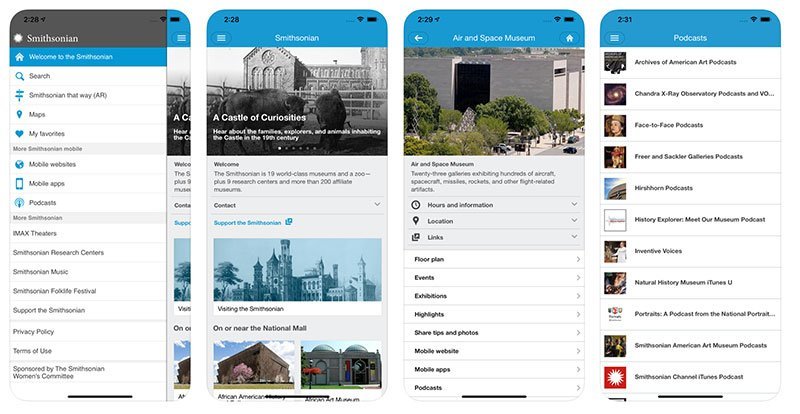
NPS National Mall App
The National Mall is huge! It’s also part of the National Park Service. My kids complain every time I make them walk it, which is why the Capital Bikeshare app is essential. Before you visit the Mall, download the NPS National Mall app to help you navigate everything on the National Mall that you’ll want to see. Check out the in-app map, browse the seasonal programming at museums and spaces along the mall, and take advantage of the free self-guided walking tour.
Price: Free
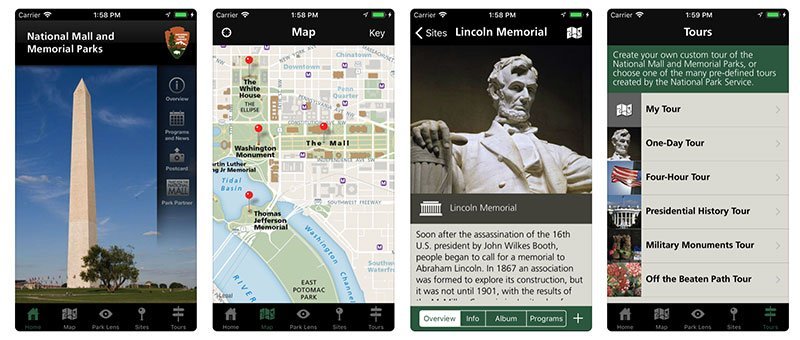
Google Maps
If you plan to drive in Washington, D.C., you absolutely need Google Maps. Thankfully, with the new WAZE integration, Google can help you avoid traffic cameras, accidents and back ups too. Even if you are walking, Google Maps can help save the day.
The city has multiple quadrants with NW, SW, NE, SW and more in the street addresses, which even confuses the locals. New transplants have enough trouble navigating the Metro, let along driving around the city without hitting one-way streets and road blocks.
The most important feature to look at on Google Maps is the travel times. depending on the time of day, it may be faster to walk than drive or take the Metro. Yes, traffic can be that bad, especially around rush hour.
Price: Free
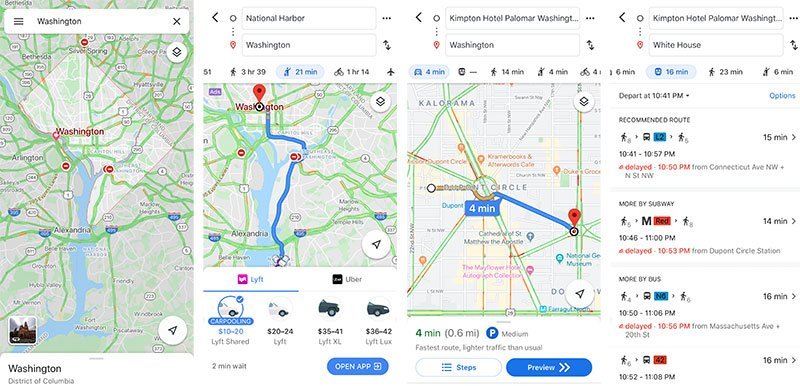
DC Metro and Bus App
While we love to walk, sometimes it is more practical to hop on the Metro or a bus to get from point A to point B in Washington, D.C. The MetroBus Washington DC app is great when you want to grab bus times and stops, plus metro locations and times. There is even a map that can help you plan your route.
Price: Free

Metro Hero
Get live metro data right on your phone. Sometimes there is a little too much information on this app, but it can be helpful when there are delays at metro stations.
Price: Free
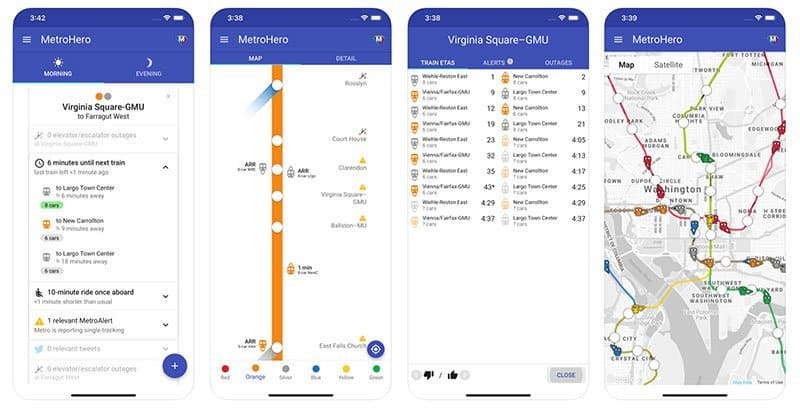
Transit App
Enable location tracking so you get real-time subway, commuter rail, light rail, CityLink (MTA Maryland), bus, Lyft, Uber, bike, scooter and even walking distances. Create an account to save your favorite routes. You can also connect your Uber, Lyft and Capital Bikeshare accounts in the app.
Price: Free
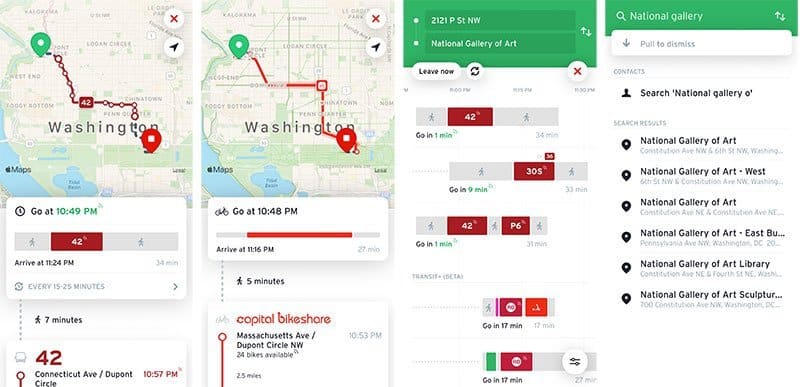
Parking Panda
If you plan to drive in D.C., you need to have a parking app on your phone. The Parking Panda app allows you to find the cheapest parking garage near whatever sight you are visiting on any given day. Weekdays are especially hard to find metered street parking, so knowing where you can safely leave your car for under $20 will save you a lot of cash.
Price: FREE (But you still have to pay to park)
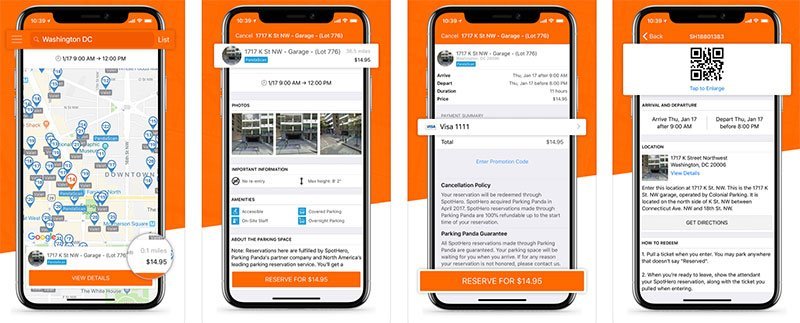
SpotHero
Get connected with available parking spots, garages and valet parking wherever you are in the D.C. area. Search by address, venue, airport or event to find the cheapest parking right around where you want to be. I love the map function that lets me narrow down exactly where I want to be and how far I’ll have to walk from a garage.
Price: FREE (But you have to pay to park)

Parkmobile
Washington, D.C. is all about digital metered parking. They love their parking apps (I have five different ones on my phone). You can also pay for parking by credit card or park by phone. Personally, I always go digital. I mean, who has loose change these days?
It’s easy to store phone information in the Parkmobile app and search the parking area (you’ll find it on the side of the meter or on posted street signs). The app gives me a heads up when I only have 15 minutes left in my parking. It also emails me a receipt, which is handy when dealing with business expenses.
My favorite feature? The app will tell you when you don’t have to pay for parking. I hate having to guess if Sundays are free in a specific part of the city. I simply pop in the location number and it will tell me how much I owe. If it says $0.00, I’m good to go!
For anyone in the D.C. suburbs, you may also need to use Pango and MobileNOW! depending on what city or suburb you are visiting.
Price: FREE (But you still have to pay to park)
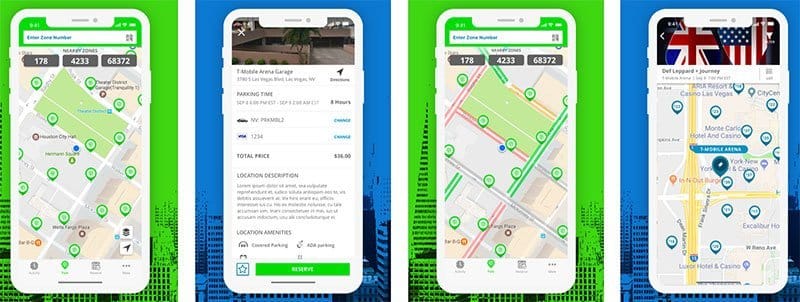
Capital Bikeshare
Washington, D.C. is perfect for biking, especially when you want to wander around downtown and do a little museum hopping. Capital Bikeshare is available in Washington, D.C., Arlington County, Virginia, the cities of Alexandria, Virginia and Falls Church, Virginia; Montgomery County, Maryland and Fairfax County, Virginia.
Grab the app My City Bike for detailed info on biking in the D.C. metro area. It includes bike riding laws (helmets!) and several trails across the region.
Price: FREE (For the app, but you will need to connect a credit card to your account to pay for your rental)

Uber and Lyft in D.C.
Like most major cities, in Washington, D.C. we have rideshare apps, including Uber and Lyft. Download both apps so you can compare rates depending on the time of day. Price surging is a real thing, so avoid rush hour whenever possible.
Price: FREE (for the app)

Open Table
Open Table and Resy are your two best options when you want to secure a table at a hot new restaurant, or even old favorites that book up quickly on the weekends. Grab your reservation as soon as possible via the app for the time you want and the number of guests who will be joining you. You can always cancel, but it’s better to have a restaurant in D.C. booked than be left with only fast food as your option.
Price: FREE
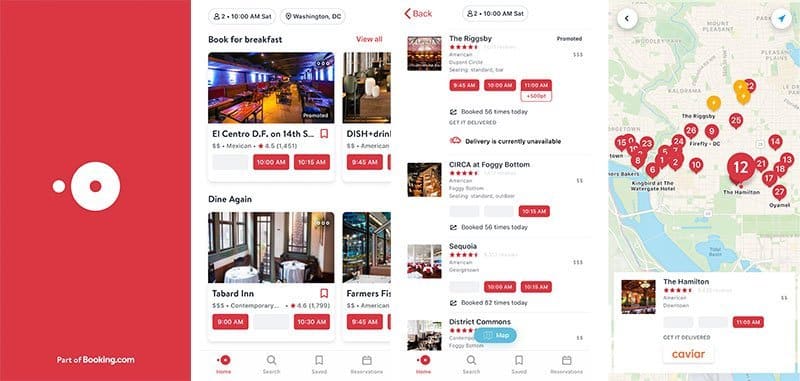
Yelp D.C.
We love Yelp here in D.C., but read those reviews with caution. Some people get very cranky over very small things. Search for brunch, dinner, cupcakes, sushi or ramen. Wander the map and reset the search parameters to narrow where you want to eat. This is especially great when you are touring the museums and need to find food close by.
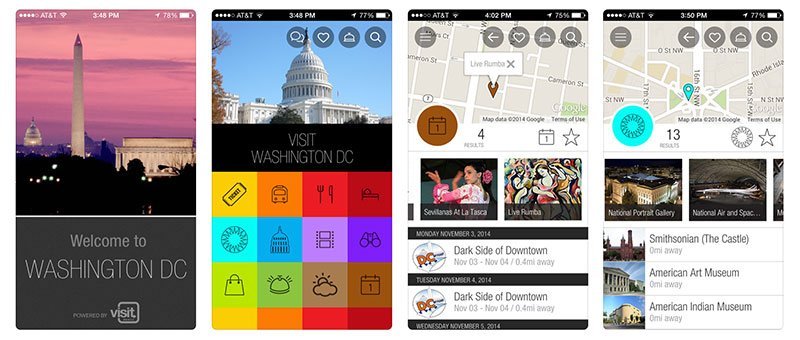
Smithsonian Mobile: Currently not available
You can’t visit Washington, D.C. without popping into one of the Smithsonian museums. Sadly, there isn’t an app for each individual museum, but you can download Smithsonian Mobile for museum open hours, floor plans, special events and more.
Price: Free
Pin it for later!



This post was published by Keryn Means, a Washington DC travel expert, and the editor and publisher of DC Travel Magazine. Our articles may contain affiliate links. If you make a purchase after clicking one of those links we will receive a small commission.


Pingback: World War 2 Memorial - Washington DC | Park Ranger John
Pingback: 8 Great Washington DC Food Trucks • McCool Travel