Canvas Release Notes (2021-11-20)
|
The next Canvas release will be 15 January 2022. |
In this Canvas release (November 20), the Account and Course Settings tabs support independent URL references. In the Dashboard, the Create Course window may display an option to select a subaccount. Additionally, the word count for text submissions is displayed in SpeedGrader.
For students, the Assignment Details page indicates whether comments have been added as an annotation or within a rubric. And in the List View of the Dashboard, calendar events that include a link for a supported provider in the description or location field display a Join Conference button.
Feature Previews
In New Quizzes, the Assignments and Quizzes pages include a link to the quiz Build page. Additionally, the Stimulus type includes the ability to choose if the related questions appear to the right or below.
|
Screencast | View the New Feature Screencasts page for a compilation of all available videos in this release. All Resources | Features in this release may be included in product blogs and other content areas. For all related links, view the 2021-11-20 Community tag.
|
- Updated Features
- Assignments
- Submission Feedback Indicator
- Dashboard
- Course Creation Subaccount Menu
- List View Dashboard Conference Links
- Settings
- Settings Tab URL Links
- SpeedGrader
- Assignment Text Entry Word Count
- Release Previews
- New Quizzes
- Assignments and Quizzes Build Link
- Stimulus Orientation
Updated Features |
Assignments
Submission Feedback Indicator
|
Beta Environment Availability |
2021-10-18 |
|
Production Environment Availability |
2021-11-20 |
|
Location to Enable Feature |
N/A |
|
Affected Canvas Areas |
Assignment Details |
|
Affects User Interface |
Yes |
|
Affected User Roles |
Students |
|
Feature Q&A |
Releases Q&A: 2021-11-20 Assignments (Submission Feedback Indicator) |
|
Feature Video |
Release Screencast: 2021-11-20 Assignments (Submission Feedback Indicator) |
|
Related Idea Conversations |
Summary
In the Assignment Details page, the Show Rubric and View Feedback links indicate when new comments have been added as an annotation or in a rubric.
Change Benefit
This change allows students to see when new comments have been added to a submission.
Feature Workflow
The View Feedback link displays an indicator if annotated comments have been added to a supported assignment.
Additionally, the Show Rubric link displays an indicator if comments have been added in a rubric.
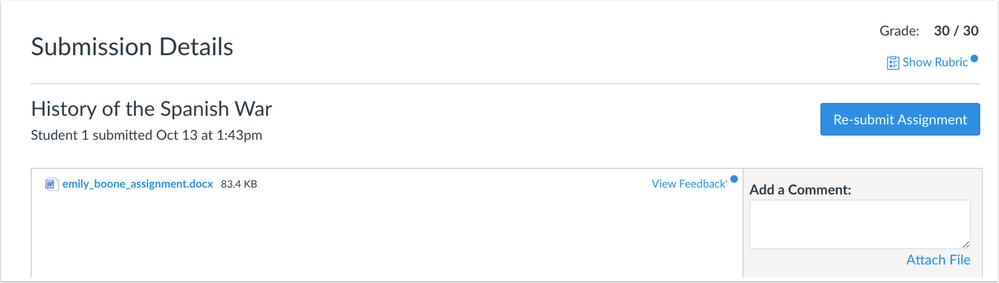
Additional Details
In the Assignment Details page, the View Feedback link only displays for students in assignment types that support DocViewer annotations. Otherwise the assignment displays a Preview button.
Dashboard
Course Creation Subaccount Menu
|
Beta Environment Availability |
2021-10-18 |
|
Production Environment Availability |
2021-11-20 |
|
Location to Enable Feature |
N/A |
|
Affected Canvas Areas |
Dashboard |
|
Affects User Interface |
Yes |
|
Affected User Roles |
Set by Canvas Admin (commonly Instructors) |
|
Feature Q&A |
Releases Q&A: 2021-11-20 Dashboard (Course Creation Subaccount Menu) |
|
Feature Video |
Release Screencast: 2021-11-20 Dashboard (Course Creation Subaccount Menu) |
|
Related Idea Conversations |
Summary
The Create Course window may display an option to select a subaccount.
Change Benefit
This change allows admins to manage whether manually created courses can be placed in a subaccount other than the Manually-Created Courses subaccount.
Feature Workflow
In Account Settings, the Who Can Create New Courses section has been updated to include two course creation options. When a user role is allowed to create courses, the default is option is to allow that role to add a course to any subaccount where the user has active enrollments. However, this option can be changed to restrict course creation only in the Manually Created Courses subaccount.
If the Student checkbox is selected, the same options apply.
Note: For Teachers enrolled in Canvas for Elementary courses, teachers can always select a subaccount when creating new courses, regardless of the account setting.
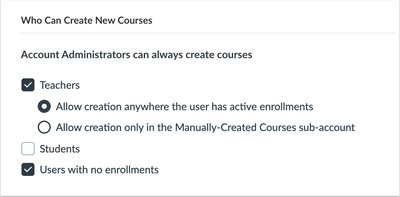
For users who are allowed to create a course, the Start a New Course button displays in the Dashboard. Selecting this button opens the window to create a new course, which includes an interface update.
If the option to create a course anywhere is selected, the Account drop-down menu is included in the window. Otherwise, only the Course Name field is visible.
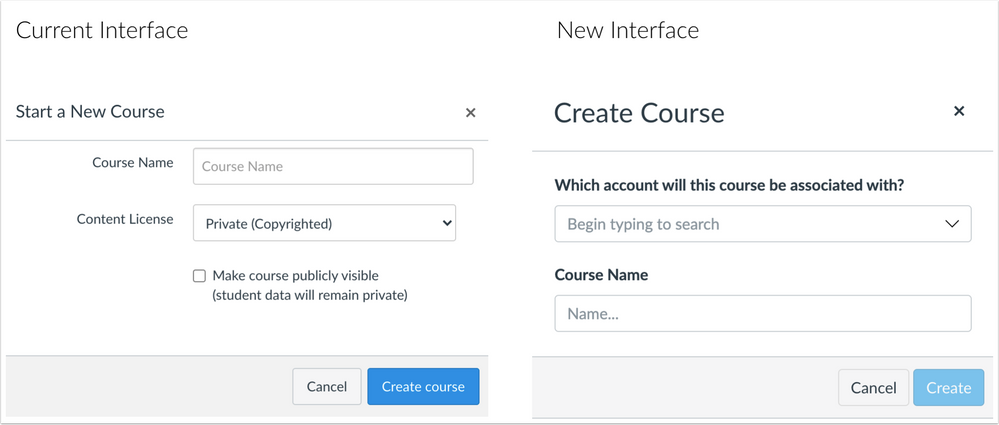
Course content license and course visibility options are no longer displayed in the window, as both are set to private by default. If necessary, both of these options can be changed in Course Settings.
A course code will also automatically be created based on the first string of connected characters in the course name. For users with permission, the course code can be changed in Course Settings.
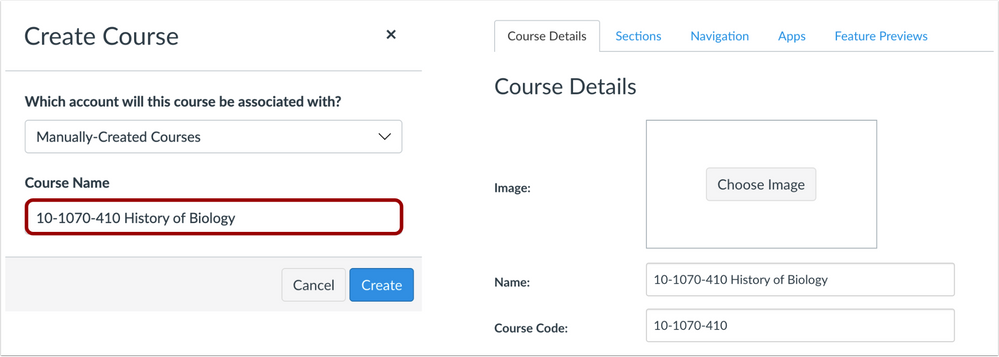
Additional Details
In Account Settings, admins can specify which types of users can create new courses:
- Teachers
- Students
- Users with no enrollments
By default, admins can always create courses.
List View Dashboard Conference Links
|
Beta Environment Availability |
2021-10-18 |
|
Production Environment Availability |
2021-11-20 |
|
Location to Enable Feature |
N/A |
|
Affected Canvas Areas |
List View Dashboard |
|
Affects User Interface |
Yes |
|
Affected User Roles |
Instructors, Students |
|
Feature Q&A |
|
|
Feature Video |
Summary
In the List View of the Dashboard, calendar events that include a link for a supported provider in the description or location field display a Join Conference button.
Change Benefit
This change allows students to view scheduled conferences and join conferences directly from the List View Dashboard.
Feature Workflow
If a conference is created for a course as a calendar event, the event displays in the List View Dashboard for students. If the Join Conference icon is solid and green, the conference is currently active. If the button is lined and gray, the conference is not currently active.
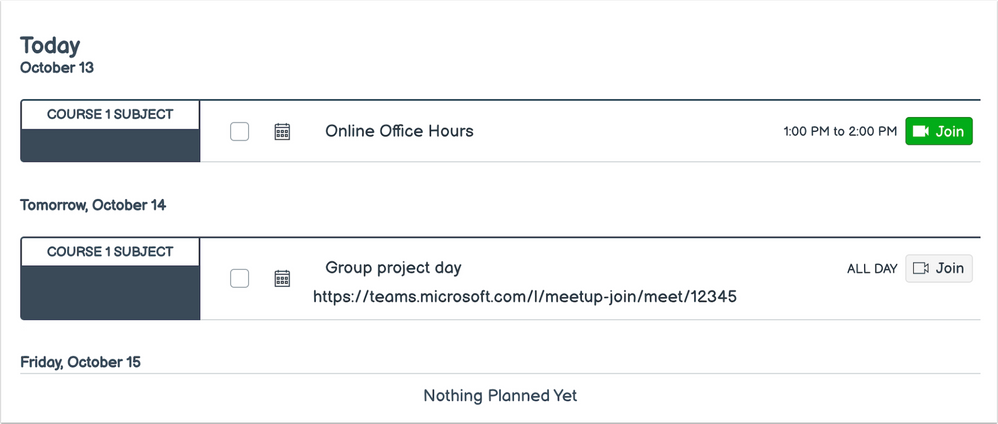
Additional Details
Conference providers can be enabled via LTI tools. Additional details can be found in the Web Conferencing Resources Community page.
Settings
Settings Tab URL Links
|
Beta Environment Availability |
2021-10-18 |
|
Production Environment Availability |
2021-11-20 |
|
Location to Enable Feature |
N/A |
|
Affected Canvas Areas |
Account Settings, Course Settings |
|
Affects User Interface |
No |
|
Affected User Roles |
Admins, Instructors |
|
Feature Q&A |
|
|
Feature Video |
Release Screencast: 2021-11-20 Settings (Tab URL Anchor Links) |
Summary
The Account and Course Settings tabs support independent URL references.
Change Benefit
This change allows users to remain in a specific tab after a Settings page is refreshed.
Feature Workflow
When a user accesses a Settings page, the tab being viewed is the same tab that displays if the page is refreshed. Additionally, when multiple Settings tabs are viewed, the browser back/forward button will return to the previous/next tab that was visited.
Previously, the Settings pages always reloaded to the Course Details tab regardless of the tab previously being viewed.

SpeedGrader
Assignment Text Entry Word Count
|
Beta Environment Availability |
2021-10-18 |
|
Production Environment Availability |
2021-11-20 |
|
Location to Enable Feature |
N/A |
|
Affected Canvas Areas |
SpeedGrader |
|
Permissions |
Grades - edit |
|
Affects User Interface |
Yes |
|
Affected User Roles |
Instructors |
|
Feature Q&A |
Releases Q&A: 2021-11-20 SpeedGrader (Text Entry Word Count) |
|
Feature Video |
Release Screencast: 2021-11-20 SpeedGrader (Text Entry Word Count) |
|
Related Idea Conversations |
Summary
The word count for assignment text submissions is displayed in SpeedGrader.
Change Benefit
This change allows instructors to display the word count in assignment text submissions while grading in SpeedGrader.
Feature Workflow
When a text entry is displayed in SpeedGrader, the word count of the assignment entry displays in the sidebar.
Note: Current functionality is only for text entry assignment submissions and does not apply to any other submission type, such as graded discussions.
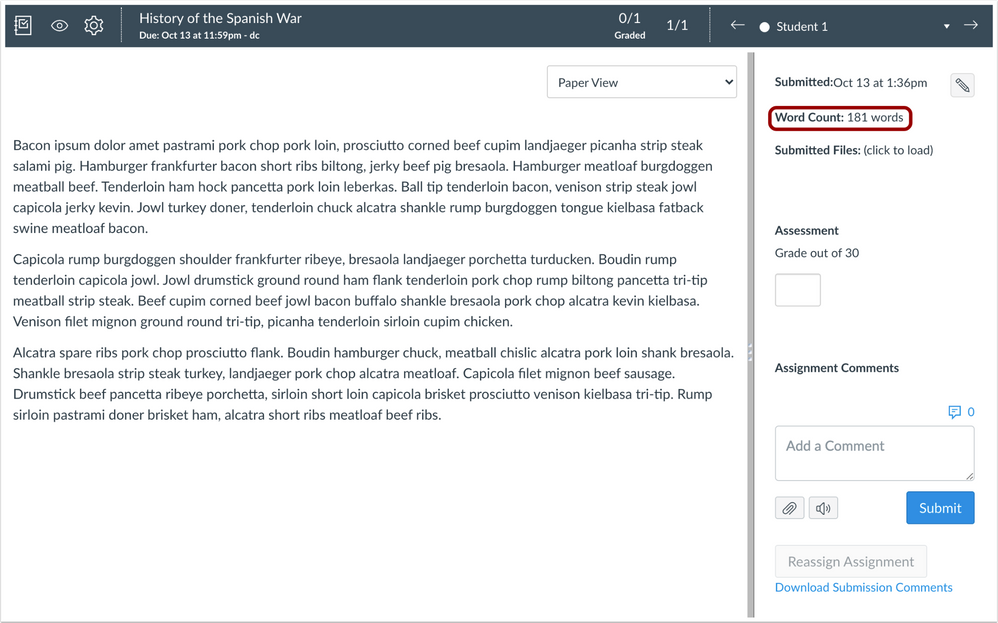
Release Previews |
Feature previews allow institutions to preview Canvas functionality and participate in the Canvas development process. Preview functionality is eventually incorporated into Canvas for all users at a future date.
Unless otherwise noted, feature previews are opt-in and do not require any action by a Canvas admin until a feature’s enforcement date is announced. Please reference the table below each feature heading for specific feature information. For general information about feature previews, please see the Canvas Release Notes FAQ.
New Quizzes
Assignments and Quizzes Build Link
This feature is associated with the New Quizzes Feature Preview.
|
Beta Environment Availability |
2021-11-10 |
|
Production Environment Availability |
2021-11-10 |
|
Affects User Interface |
Yes |
|
Affected User Roles |
Instructors |
|
Feature Q&A |
Releases Q&A: 2021-11-20 New Quizzes (Assignments Build Link) |
|
Feature Video |
Release Screencast: 2021-11-20 New Quizzes (Assignments Build Link) |
|
Feature Preview User Group |
Summary
New Quizzes in Assignments and Quizzes pages include a link to the quiz Build page.
Change Benefit
This change allows users to bypass the assignment details page and quickly access the quiz Build page.
Feature Workflow
The link to the quiz Build page allows instructors to immediately change quiz questions, general settings, or quiz moderation options.
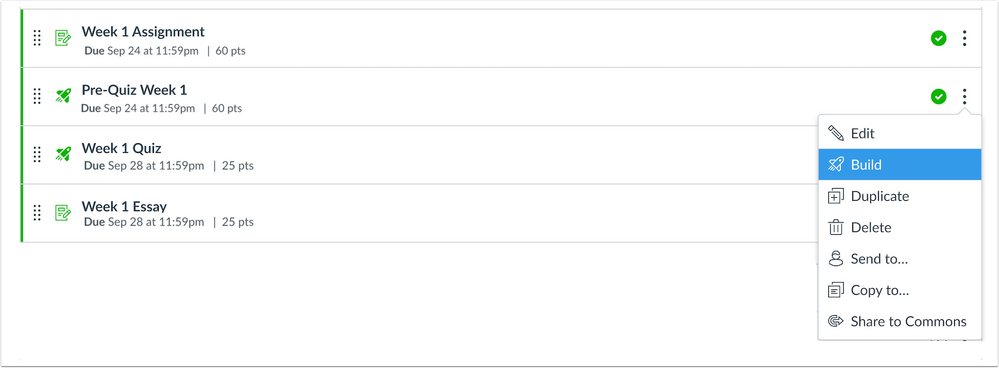
Stimulus Orientation
This feature is associated with the New Quizzes Feature Preview.
|
Beta Environment Availability |
2021-10-18 |
|
Production Environment Availability |
2021-11-20 |
|
Affects User Interface |
Yes |
|
Affected User Roles |
Instructors |
|
Feature Q&A |
|
|
Feature Video |
Release Screencast: 2021-11-20 New Quizzes (Stimulus Orientation) |
|
Related Idea Conversations |
|
|
Feature Preview User Group |
Summary
The Stimulus type includes the ability to choose if the related questions appear to the right or below.
Change Benefit
This change allows instructors to control the presentation of an item’s stimulus, functionality that is useful when printing quizzes or when adding narrative stimulus content.
Feature Workflow
The Stimulus question type includes an Orientation menu. By default, associated questions are shown to the right of the stimulus. Questions can alternatively be placed below the stimulus.
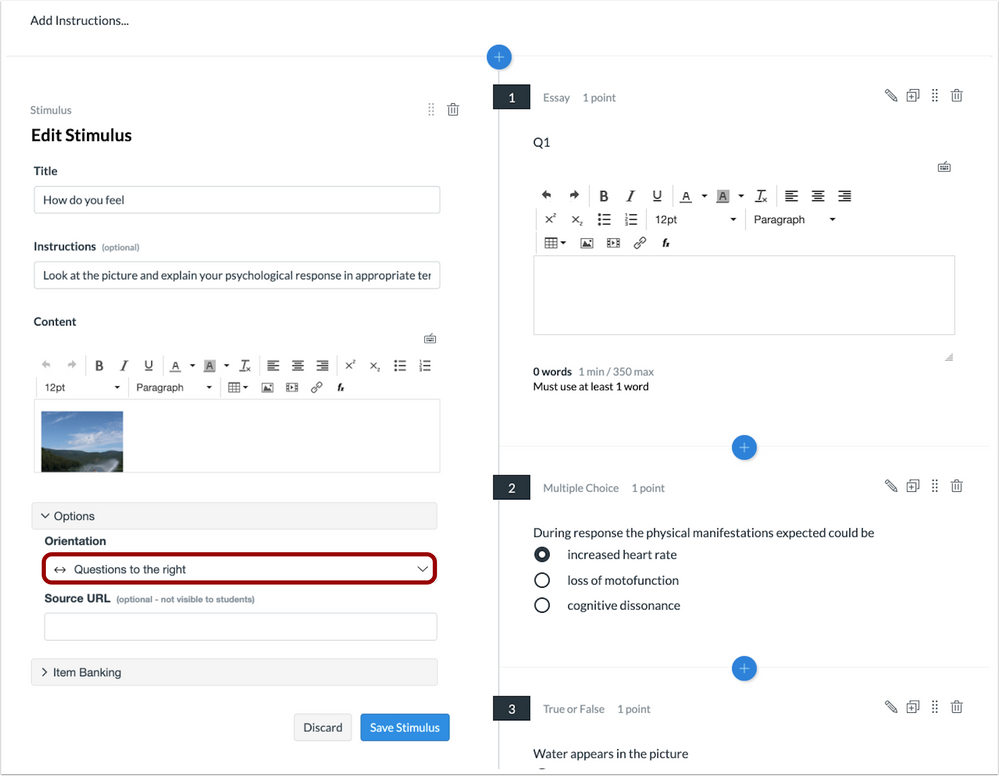
| Date | |
|---|---|
| 2021-11-11 |
Updated—Course Creation Subaccount Menu
Updated—New Quizzes Assignments and Quizzes Build Link
|
| 2021-10-28 |
Updated—New Quizzes Assignments Build Link
|
| 2021-10-27 |
Updated—Course Creation Subaccount Menu
|
| 2021-10-18 | Published Release Notes |
Change Log
2021-10-18
