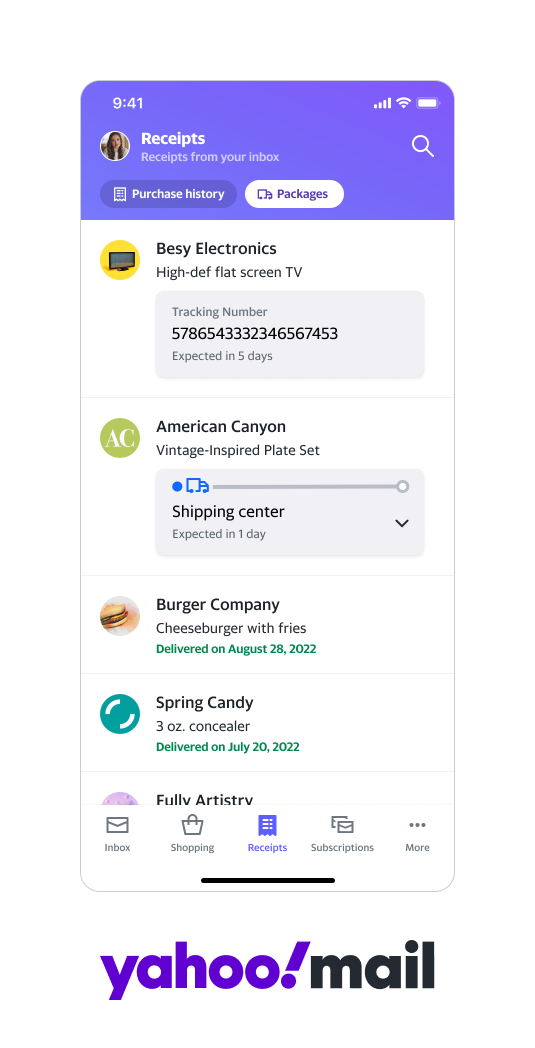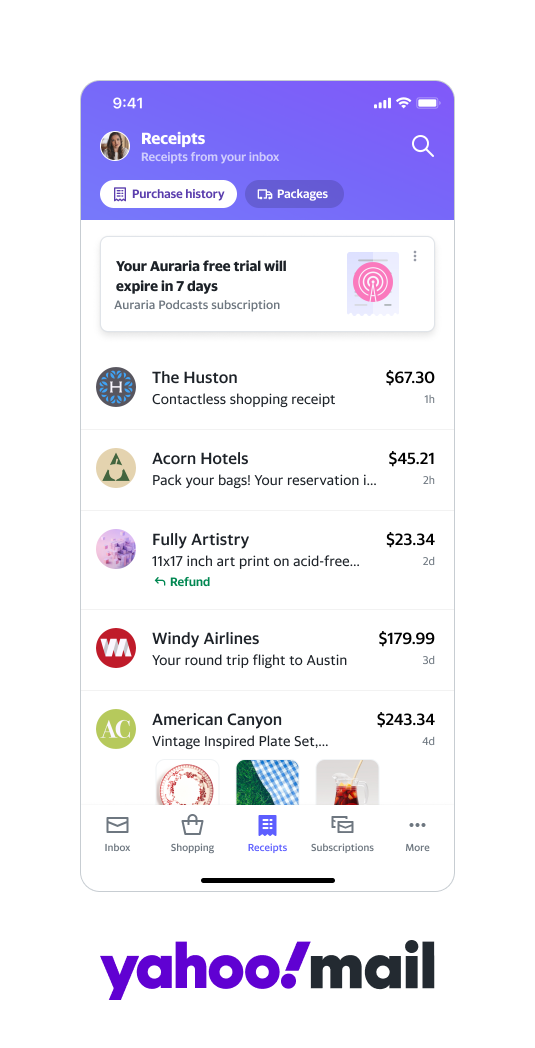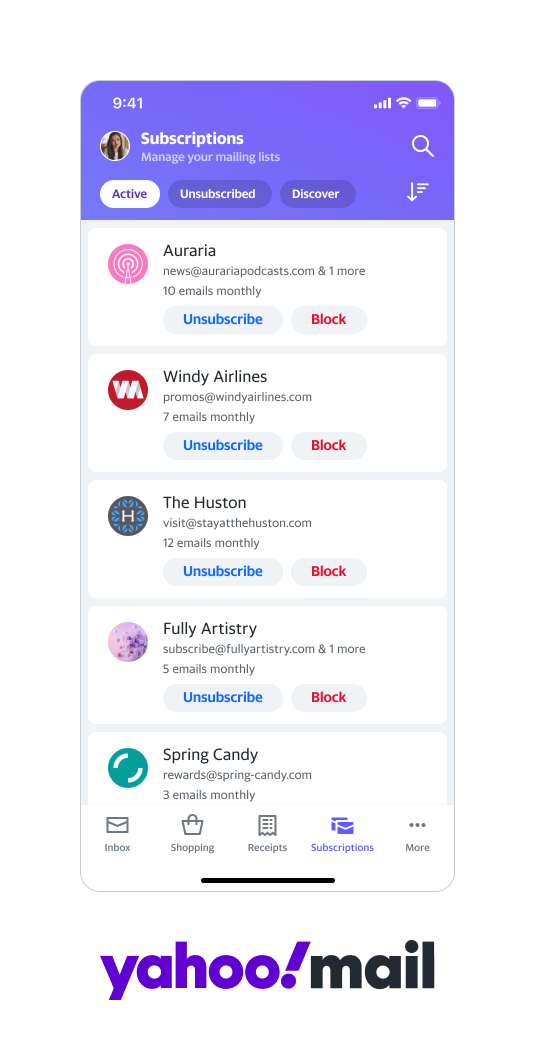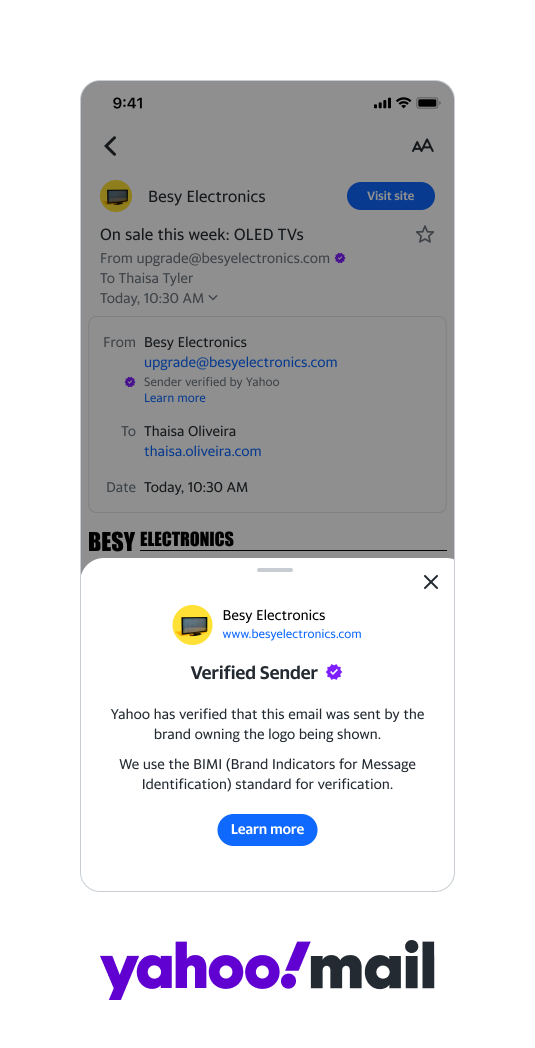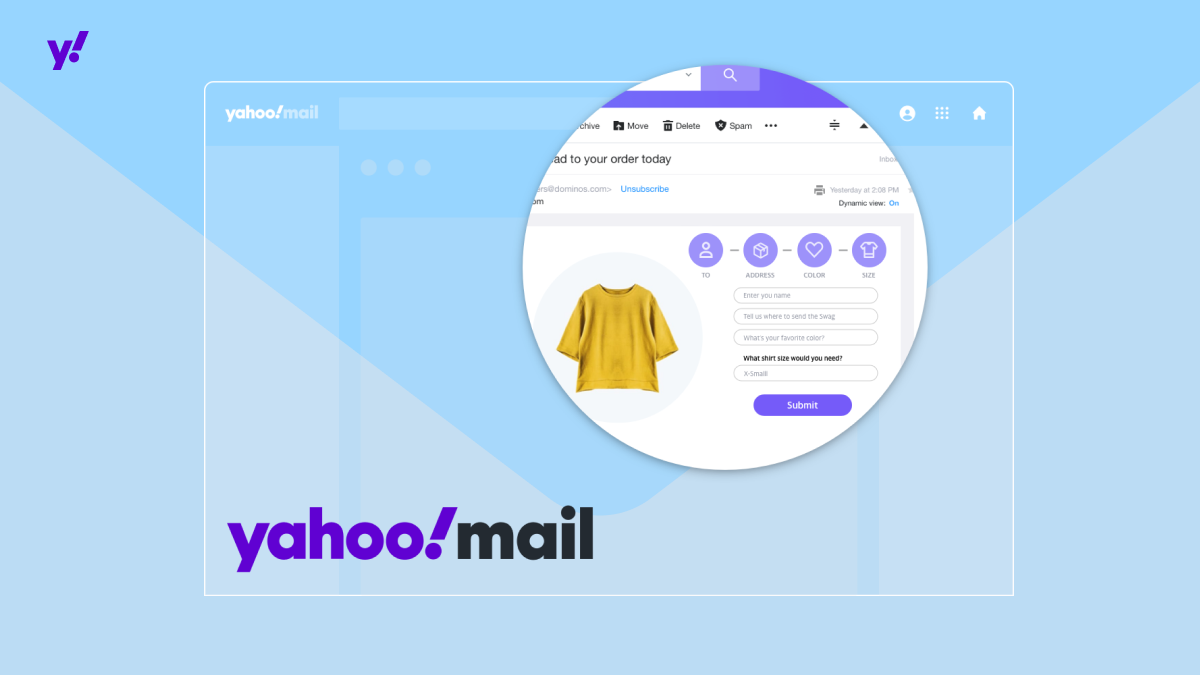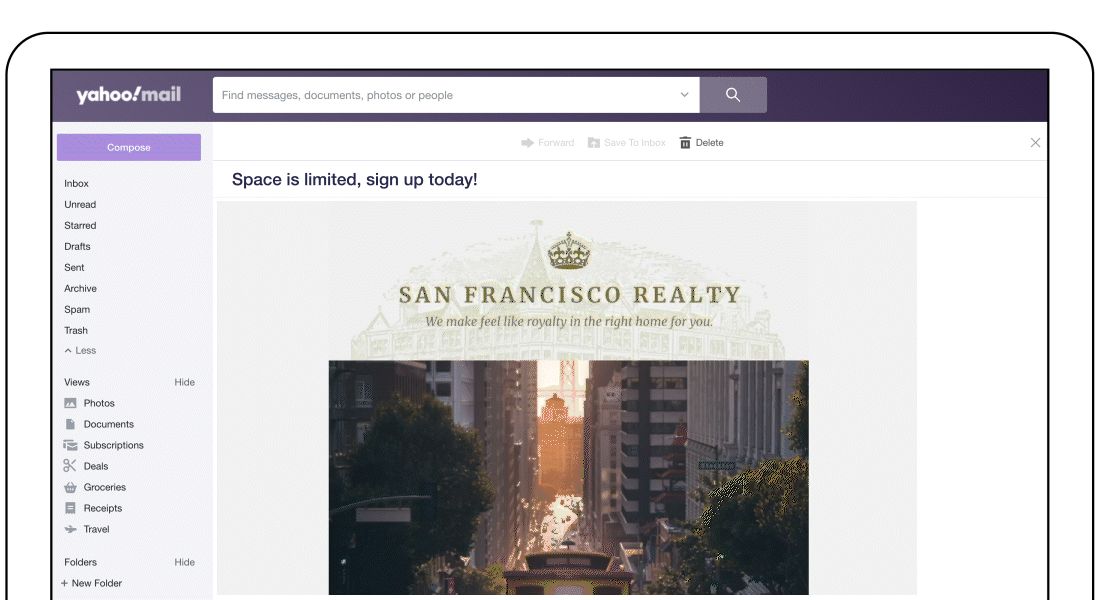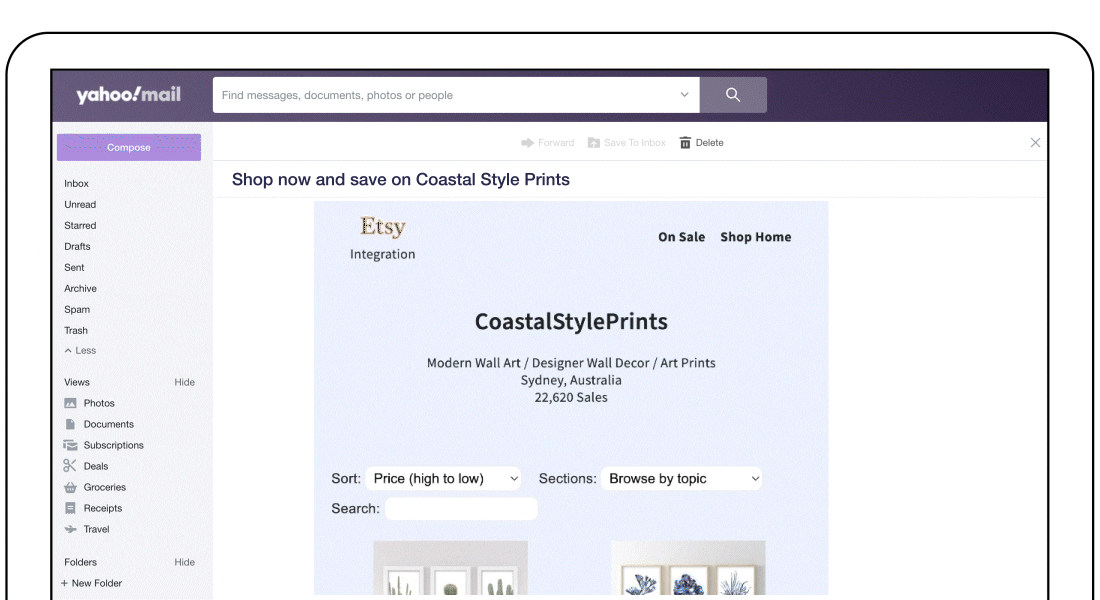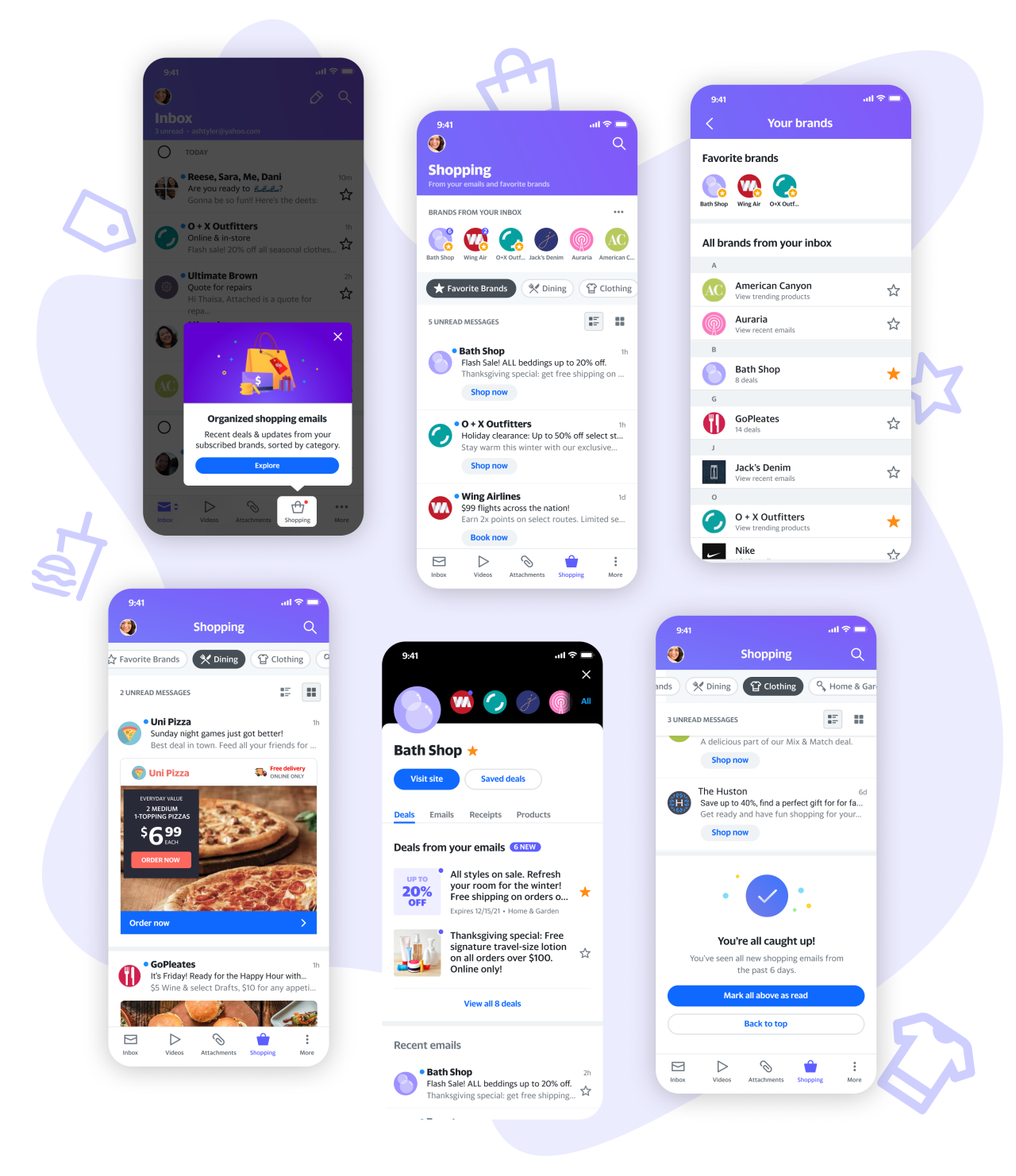By Marcel Becker, Sr Director Product Management
The first ever email sent over a network – the beginning of email as we use it today – was sent 50 years ago, in October 1971 by MIT graduate Ray Tomlinson.
Ray Tomlinson (April 23, 1941 – March 5, 2016) introduced the convention of the ‘@’ symbol to identify a message recipient on a remote computer system, and using this ‘@’ symbol format, Ray was the first person to send an email between two computers.
Ray sent the first email to himself, with the email travelling 10 feet between two computers he was testing on in a building in Cambridge, Massachusetts. Ray has stated when interviewed that the first email was “something like QWERTYUIOP”.
Creating email was a side project at work for Ray, and when he showed email to another employee for the first time, he reportedly said: “Don’t tell anyone! This isn’t what we’re supposed to be working on.”
That Friday in October 1971, I am certain Ray had no idea that 50 years later email would be at the core of the internet, helping people to communicate across borders, connecting them to their loved ones, friends, and family. It defined how we communicate at work and with other companies. And with the digital acceleration in commerce, it’s how retailers keep in touch with their customers.
I was first introduced to the concept of email when I got hold of a CompuServe disk. I fell in love with the idea and was curious about the technology which was enabling that magic, allowing me to communicate with people in far away countries — and almost instantly receive a reply. So I eventually set up my own email server and service in 1995, allowing friends and family to participate in that wonderful new world.
But that was already a whopping 16 years after CompuServe began to offer “Email”. Then in 1993 AOL launched their internet email service, enabling their customers to send and receive digital communication from other internet users. Yahoo Mail followed in October 1997, offering free mailboxes to anybody.
These days, more than 300 billion emails are sent and received by more than 4 billion users around the world every day. Ensuring a safe and secure user experience for them has become the full time job of many of our employees as well as companies across the globe. AOL and Yahoo invented solutions and collaborated on technology such as the spam folder, the “mark as spam” button or fun acronyms such as ARF, FBL, BIMI, DKIM and DMARC. For the latter one of our own, Elizabeth Zwicky, even recently received a lifetime achievement award from the ISSA.
We are proud to be serving hundreds of millions of AOL and Yahoo customers every day. Now even more so that we are officially called Yahoo again.
Today we can do things in email which Ray most likely couldn’t even imagine. Technology like AMP4EMAIL allows us to not just communicate but get things done faster — still across borders and boundaries. I am still excited by this every day, I still geek out, play around with new technology on my own email server and I am still curious to see where the next years will take email.
If you have your own stories to share, if you are as passionate about email as we are or if you just want to chat with us: Reach out to mail-questions@yahooinc.com or follow us on social @yahoomail.