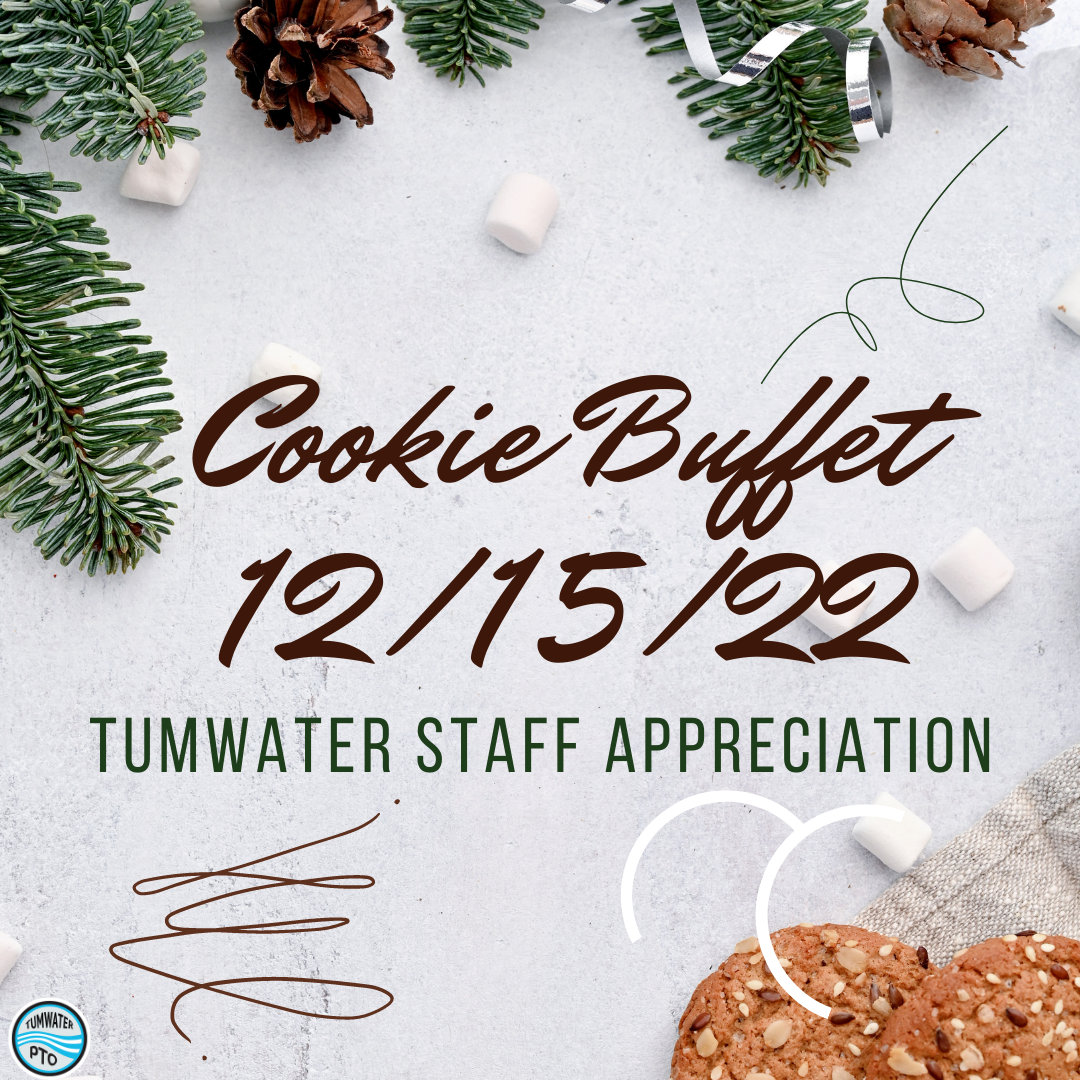Volunteer at TMS
STEP ONE: JOIN OUR TMS VOLUNTEER DATABASE
IF YOU ARE NEW TO BEAVERTON SCHOOL DISTRICT
Fill out a volunteer application. Follow the steps to create a username, password, and profile. The background check mandated by Beaverton School District is included in this application.
IF YOU ARE NEW TO TUMWATER MIDDLE SCHOOL
Email update_volunteer_locations@beaverton.k12.or.us in order to add your profile to Tumwater Middle School. Parents are not automatically moved from their former BSD schools into the Tumwater volunteer database.
STEP TWO: FIND OPPORTUNITIES
Volunteers are essential to the success of Tumwater Middle School. Opportunities can be found within your mIP profile and include everything from Art Lit, chaperoning, cafeteria support, OBOB, picture day, student socials, 8th grade celebration & more. You can sign up to volunteer two ways through the Better Impact system.
MYVOLUNTEERPAGE.COM
Head to myvolunteerpage.com.
Sign-in.
Click “Opportunities” from the top menu bar, deciding either calendar or list view.
If you are active at more than one school, filter opportunities by Tumwater Middle School.
Find your shift and press the “+ Sign Up” button. Your’e done!
MY IMPACT APP
Tracking your hours, viewing opportunities & scheduling yourself has never been easier.
Head to https://www.betterimpact.com/siteguide/my-impact-app/ to learn more about the My Impact app, available for Apple & Android users.
All volunteers must have a completed background check and an active mIP profile to volunteer within Tumwater MS.
Questions? Email our Volunteer Coordinators. .
FREQUENTLY ASKED QUESTIONS
Why don’t I see Tumwater when I log-in to myvolunteerpage?
First, be sure to scroll down past the other schools in your profile to make sure it’s not at the bottom, as schools are shown in alphabetical order. If you still don’t see Tumwater when you log-into the Better Impact system, then you are not a part of the Tumwater database. Head to www.tumwaterpto.org/volunteer for instructions on the two step process.
It can take as long as a week (or more) for your volunteer profile to be added to Tumwater’s database, especially during high volume processing times. We strongly encourage volunteers to submit this request well in advance of the event for which you want to volunteer. If you have emailed the address listed above and have not received confirmation within one week, please send an email to volunteer@tumwaterpto.org.
I've passed the background check and have a profile at another school, but haven’t been added to Tumwater’s database yet. Can I still volunteer at Tumwater for an upcoming event?
No. Unfortunately, each school’s volunteer database is separate, so Tumwater’s administration staff and volunteer coordinators cannot view volunteer profiles in other schools’ databases to verify your volunteer status and qualifications. From a security standpoint, it is essential all volunteers have the time clock running while they are on school grounds (or chaperoning an off-campus event) so school staff knows who is on site at all times.
I have forgotten my login information.
If you have forgotten your login information, you can reset it at the MyImpact Login page by clicking on the link that says “Forgot your username or password?”. If you don’t remember the email address you used when creating your volunteer profile, please send an email to volunteer@tumwaterpto.org.
Will I need to be a part of the TMS database to volunteer for the 8th grade celebration?
Yes. Head to www.tumwaterpto.org/volunteer for instructions on the two step process to begin volunteering at TMS.
If I request my volunteer profile to be transferred to Tumwater, does it remove my profile from the other school(s)?
No, you may have volunteer profiles at more than one school. However, if you would like to be removed from a school’s volunteer database, you may also submit that request to update_volunteer_locations@beaverton.k12.or.us at the same time as your request to be added to Tumwater’s database.
I do not plan to volunteer anymore and would like to be removed from Tumwater’s Volunteer Database.
You may either send an email to update_volunteer_locations@beaverton.k12.or.us or volunteer@tumwaterpto.org and you will be removed from the database.
I want to volunteer at the school, but do not want to receive your emails. Can I be removed from your email distribution list?
No, unfortunately, we do not have the ability to remove you from our mailing list while keeping your profile active in the volunteer system.
I’ve signed up to volunteer for an event. Where do I go and what should I do?
When you arrive at school, you will sign in to your profile on the Volunteer Chromebook located in the office. In the case of an event with many volunteers, Chromebooks may be set up in the hallway to relieve/prevent congestion in the office. After starting the time clock, grab a volunteer badge and proceed to your volunteer assignment. For larger events a staff member will be nearby to direct you.
How do I get a volunteer badge with my name on it?
Volunteer badges are typically created a few days prior to large events. If you have signed up for a volunteer shift at that event, or have volunteered at Tumwater in the past, chances are you already have a badge! For large events, badges may be placed on the tables next to the Chromebooks. Otherwise, they are hanging on the wall in the front office, arranged by last name. If you have volunteered at Tumwater in the past and cannot find a badge with your name, send an email to volunteer@tumwaterpto.org and one will be created for you.
I can log into the system at home to sign up for volunteer opportunities, but I'm unable to see Tumwater when logging into the School Chromebook.
The website used on the school Chromebook to start the time clock has a different interface than the website used by volunteers at home to sign up for volunteer opportunities. This occasionally happens where a volunteer cannot see Tumwater when they log into the Chromebook. We recommend you download the My Impact app at home and see if you are able to start and stop the time clock from the app. You can always use the app in lieu of the school Chromebook to start and stop the time clock.
If I can't log into the system to start the time clock, can I still volunteer?
Unfortunately, you will not be able to volunteer. All volunteers must log into the system to start the time clock prior to volunteering.
I volunteered for an event at school but the office was closed when I left and I was unable to stop the clock on the Chromebook.
You can start and stop the clock anytime from the My Impact app. But if you don't have the app or happen to forget, it's not a problem. We can stop the clock and manually adjust the hours accordingly.
I'm volunteering for a teacher or staff member and I don't see an activity for me to select when I sign in.
Please select the activity "General Volunteer Hours." If you are volunteering on a regular basis and would like a dedicated volunteer activity in the system, please email volunteer@tumwaterpto.org.
I signed up for a volunteer shift, but my plans changed and I can no longer volunteer.
Most volunteer opportunities in the system will allow you to cancel your volunteer shift up to 4 hours beforehand. Go to the Schedule page in My Impact and you should be able to see a cancel shift button. If you are unable to cancel your shift, we would appreciate it if you sent us an email at volunteer@tumwaterpto.org to let us know.